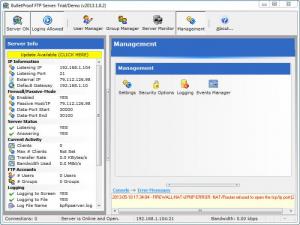BulletProof FTP Server
2018.0.0.43
Size: 33.94 MB
Downloads: 5716
Platform: Windows (All Versions)
FTP is the most efficient and fastest way of sharing and transferring files and folders over the network or the Internet, being far better than other solutions, like email attachments. Still, in order to share and transfer files using FTP, you will first need to connect to a FTP server. The problem is that most of the FTP services which are free to access don't offer a decent speed and also lack a lot of features. This is why it's a good idea to set up your own FTP server and customize it just the way you like it.
Thus, you will be able to share all your files and folders in a secure way and access them from any Internet location. An application which allows you to set up your own FTP server is BulletProof FTP Server. This Windows application turns your computer into a complex FTP server, allowing you to access your files from any Internet location.
After the program is installed and launched, the main interface will be displayed, which contains various information regarding the number of total and accepted connections to the server, total generated traffic and so on. By accessing the graphical toolbar from the upper part of the interface, the user can add an unlimited number of users to the server. Each user can have a specific set of rules and access levels. For example, a certain user can only have read access to the files stored on the FTP server and cannot modify them. For making it easier to organize users, each of them can be added to a certain group. An unlimited number of groups can be created.
Pros
It allows you to define an unlimited number of users and set up access levels for each of them. Besides that, users can be placed in several groups. Furthermore, the main interface displays real time information about the state of the FTP server. Moreover, any FTP client can be used for accessing the server.
Cons
Some real-time information displayed in real time may be more difficult to understand by beginners. Using BulletProof FTP Server you can easily turn your computer into a complex FTP server.
BulletProof FTP Server
2018.0.0.43
Download
BulletProof FTP Server Awards

BulletProof FTP Server Editor’s Review Rating
BulletProof FTP Server has been reviewed by Jerome Johnston on 21 May 2013. Based on the user interface, features and complexity, Findmysoft has rated BulletProof FTP Server 4 out of 5 stars, naming it Excellent